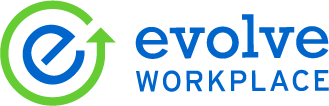5 Ways to Improve Your Workspace Ergonomics
An important and often overlooked part of your workspace is ergonomics. We spend a lot of time in front of our screens doing work, and all the hunched backs and bent wrists can cause some serious health problems.
Especially with all the changes from COVID-19 and working from home and then back to the office, it’s easy to have a less than ideal space or let bad habits take hold.
We’ve got some tips to make sure you’re following good ergonomic practices and taking care of yourself.
Chair: One of the biggest components of your ergonomic space is where you plant your seat. Your chair makes a big difference. Make sure you have an adjustable chair you can set at the right height. You want to have solid support so you’re not hunching forward. A standing desk has been all the rage recently, and that can be a good way to get on your feet and be less sedentary. Make sure you have a standing mat to take care of your feet.
Keyboard: While laptops have gotten smaller and tablets have done away with keyboards, most people still need to do a fair amount of typing at their desk, and that can be a challenge with those tiny, cramped (or non-existent) keyboards. Consider an ergonomic keyboard and/or a keyboard tray. Depending on your desk setup, it’s often helpful to lower the keyboard below the level of your desk.
Monitor: Where you position your monitor can impact your ergonomics as well, especially if you’re using a laptop. A monitor that’s too low or too high can cause neck strain. If it’s too close or too far away, you can make things harder on your eyes.
Eyes: Working at home and the increase in online meetings made many people acutely aware of these eye issues in the last year, which range from strain to sleep problems. A blue light screen filter can help with sleep and the best help for general eye strain is to take visual breaks. Look away from your screen and focus on something in the distance.
Breaks: Speaking of which, taking breaks is the most helpful thing you can do to improve ergonomics. Staying in one position for prolonged periods of time is what can cause aches and pains, plus more long-term issues. Take a few minutes to get up from your desk, walk around, stretch your arms. A lap around our open space at Evolve can be a good way to do that.
For more on workplace ergonomics, check out this handout from Complete Health Environment and Safety Services (CHESS), a business located just up the street here in West St. Paul.
If you need a place to work with a little more space to stretch out and create a better ergonomic setup, Evolve is here to help. Schedule a tour so we can find a space that works for you.